If you’re not satisfied with the Dot you got when you started playing Peridot, there might be a way for you to try again and get a different Pet. This procedure is called a reroll and today we’re going to learn how to do it easily.
IMPORTANT! This will only work with new accounts or, ideally, for those who haven’t already logged in / synced their game with Niantic. I will explain below why, but for now, let’s focus on rerolling.
Have in mind that re-rolling for a new Dot in Peridot only works with your first pet and not the ones that you hatch later on as you play. But you can learn how to get more by checking out my previous guide to Nests in the game.
How to re-roll in Peridot for a new Pet

OK! So, if you are not happy with the pet you got (I sure wasn’t happy with mine), you can re-roll and try for a new one.
There are endless combinations available, with some extremely rare pets that you can get. Check out this Reddit thread, for example, to see how amazing is the Dot that a user got from re-rolling.
So, if you want to score a better Dot in the game, here is what you need to do:
1. Install Peridot on your device and launch it, but DO NOT login to the game yet. If you log in, your data will be connected to your e-mail address and you won’t be able to reroll.
2. Simply go through the quick intro and select one of the three eggs to hatch into your first pet Dot:

NOTE: The models on the eggs give you an idea about what to expect in terms of design. I initially went for the bottom right one, but now that I know more about how this works, I think a much better choice would’ve been the top one.
3. Click on the egg you have chosen until your Dot hatches. If you are not happy with what you got, you can re-roll and try to get a better Dot.
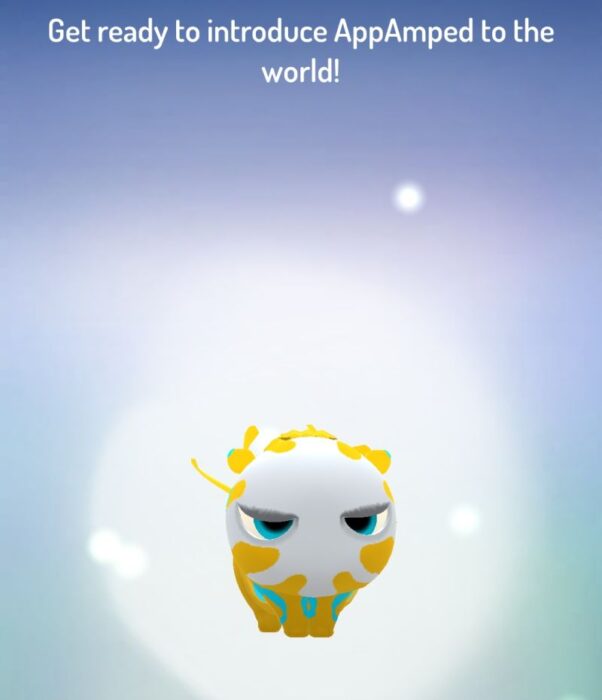
4. Quit the game and uninstall it from your device. Then re-install it again and do the first three steps above.
You can do this for an unlimited amount of times, until you get a pet Dot that you are really happy with.
When that happens, you can connect your email account to the game and that Pet Dot will always be associated with it.
And if you want to change the name of your pet later on, you can do so – read my previous guide to learn how to change your Dot’s name.
Workaround for the re-roll in Peridot in case you already signed in
In case you have already signed in, but you would now like to try re-rolling for a better Peridot, you can still do it if you have a different email address available. Here are the steps to follow:
1. Log in and go to the game’s settings by tapping the backpack in the lower right corner of the screen, then the settings button:
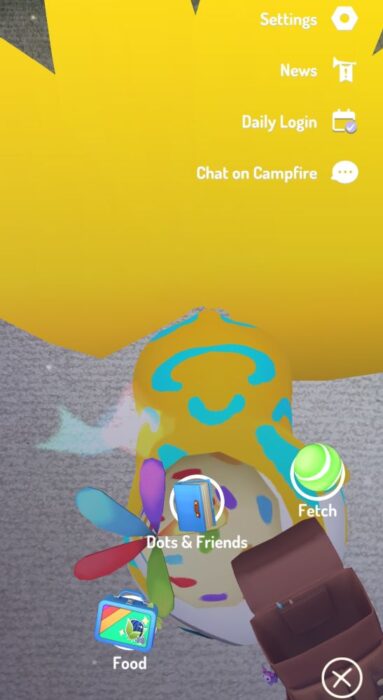
2. When there, click the “Sign Out” button and the game will relaunch. On some occasions, it will get you through the intro and have you select one of the three eggs as seen above. If not, here is what to do.
3. Force quit the game, uninstall it from your device and then install it again. Launch the game and select that you are a New Player. Select one egg once more (you will always have a new set of choices):

4. As you can see, the choice this time resulted in a completely different and way cooler (in my opinion) pet Dot.

Once you are satisfied with the pet you have, make sure to connect your account by going to settings – Log In. IMPORTATN! Don’t use the same email address as before – it will overwrite your current session and load the previous pet.
Use the option to create an account instead (a new / different email address) and it will save your current pet. It’s worth it, in my opinion.
Wrapping up
Getting a different pet Dot in Peridot is not extremely difficult. There are many other games that make this process extremely complicated, but fortunately it’s a lot faster in Niantic’s title.
Based on the several tries that I had, it looks like the top egg is the one that has the more special pet in it – but it could be completely random. Just look at the shapes and designs on the eggs themselves to get an idea of what you’re going to get.
And, thanks to this guide here, if you are not happy with the pet Dot you have received, you can re-roll and hope for a much better one.
And when you’re happy with the Dot you have, don’t forget to head over to my article sharing some Peridot name ideas to find a cool or funny one for your new pet.
