Being part of an active alliance is extremely important in Rise of Kingdoms. But even alliances that were once great can end up in a lethargic state if members leave or become inactive – it happens in all games out there.
And if that happens to you, it might be the time to consider switching alliances. But how to change your alliance in Rise of Kingdoms? That’s what we’re going to talk about in today’s guide!
Before deciding to take the important step and leave your current alliance, make sure that it’s really worth doing so.
Even inactive alliances with inactive leaders can still run pretty much without a problem if there is at least one Rank 4 officer active (to build alliance-related structures) or ideally more.
Even more, if your alliance was extremely active and strong, even if members are starting to become inactive, it might still be a better choice than many others.
As long as there’s a solid core of members in your RoK alliance that are helpful and active and especially if many of the Alliance technologies have been unlocked, you might still be better in your current alliance than in one where you will have to start over.
This is exactly the reason why so many formerly large alliances still have many members – some of which active, despite no active leader or even Rank 4 officers. It’s all a matter of deciding what’s best for your game.
But if you decide that it’s indeed time to move on and find greener pastures, here’s the guide for Rise of Kingdoms: how to change your alliance.
Things are pretty much straightforward, to be honest. First, you will have to tap your Governor’s icon in the top left corner of the screen, which will bring up the character’s menu.
From there, tap the alliance button in order to be taken to your alliance overview screen. Tap the gears icon to the left of the screen to be taken to the alliance settings.
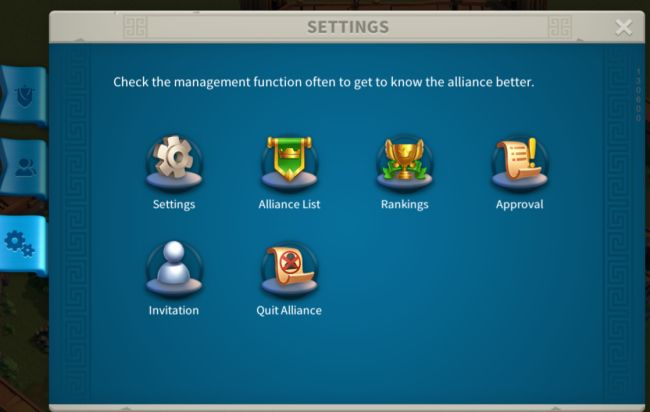
There, you will have the option to Quit Your current alliance, as you can see in the image above. Confirm if you’re sure you want to find new and better places to be.
IMPORTANT: If you are the leader of the alliance, you won’t have the option to Quit the alliance. Instead, you will have the “Disband” alliance option.
If you are not alone in that alliance, it’s best to first transfer leadership to another member, and quit afterwards. This way, the people in the alliance can remain in it and still enjoy the advantages that have been unlocked over time.
After quitting your alliance, simply tap the Alliance Center building in your city and select either option that suits your desires: join an existing alliance or create a new one.
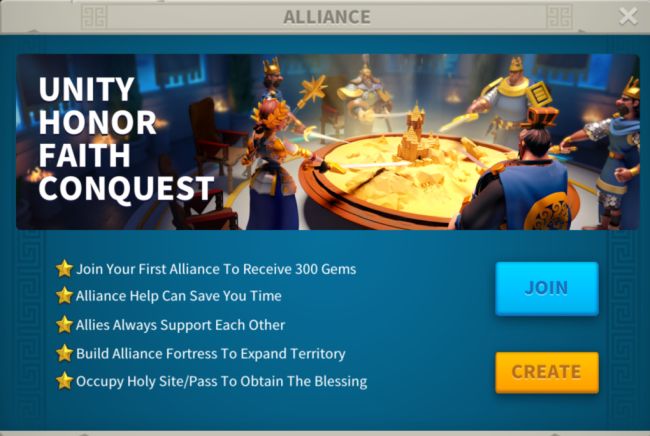
If you tap “join,” you will be taken to a list of alliances available on your server and you’ll also have the option to search for a specific one if you have it.
And this is it! You know now how to change alliance in Rise of Kingdoms. If you want more guides related to this in-game feature, I have more written: a guide on how to teleport to your alliance or an article where people list their alliances so you can join them.

I wanna get out from My alliance byt when i delite. Its not work .
Pleas help