One of the most annoying things that can happen when you try to use Chat GPT is to get a Network Error, usually in the form of the message: “ChatGPT is at capacity right now.”
Other errors that you can get are “Something went wrong, please try reloading the conversation” or “An error occurred. If this problem persists, please contact us through our help center”.
In today’s article, we’re going to learn what to do when such errors make it impossible for us to use Chat GPT. Spoiler alert: there’s not a lot we can do, but there’s still a bit of hope.
How to fix Chat GPT Is at Capacity Right Now and other Network Errors
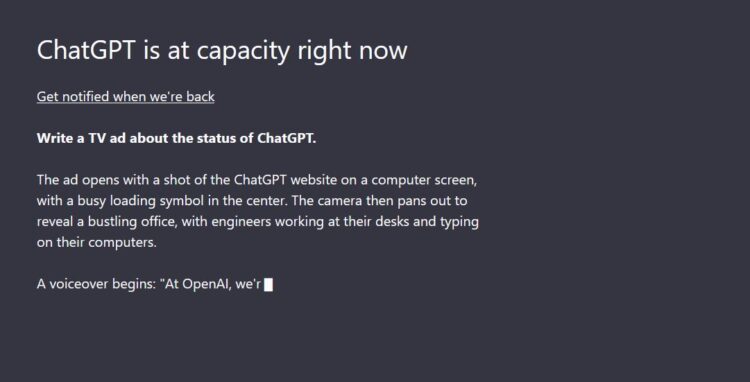
Usually, these errors occur when many users are online at the moment and they use up all the server resources. In order to fix these network errors in Chat GPT, you have two options:
- Come back later in 10-15 minutes
- Sign up for the paid version, ChatGPT Plus
I have written a more in-depth comparison between ChatGPT and ChatGPT Plus, so make sure to read that to see if it’s indeed worth upgrading based on how you use the service.
Another problem that might cause the AI to give you a network error or anything of the sorts is you asking too much from it.
For example, if you ask a question or write a command that would require it to do something extremely complicated or generate a very long response, it might get stuck and give you the error instead.
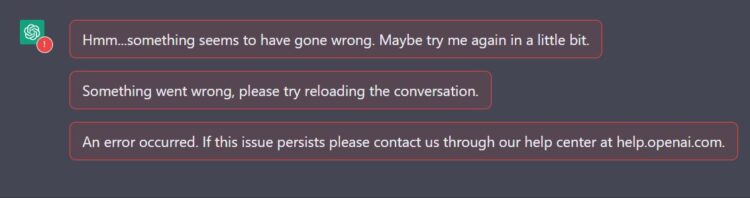
With Chat GPT being so popular right now, it shouldn’t come as a huge surprise that tons of people are flocking to the service and, as a result, are pushing the existing resources to the limit.
Related reading: How to write a great essay with Chat GPT
Even though we can’t really see it, Chat GPT uses a ton of server resources to provide each answer. So the more people are trying to get one, the more resources it uses. And when it maxes out those available on its servers, it shuts down.
This is why, no matter what other option you try – like using a VPN, a different browser or even restarting your computer – won’t work. Waiting is the only method to fix it, unless you want to sign up for ChatGPT Plus.
Alternatively, if you are not yet in a country where the premium service is available, you can sign up for a similar service like Jasper AI.
It doesn’t offer a free plan yet, but at least it is available worldwide and has a similar “chat” feature that will help you feel right at home, as it is similar to what Chat GPT uses.
Conclusion
There isn’t much to do if you start getting network errors when trying to use Chat GPT.
The easiest method (although unpleasant) is to wait until the servers are freed up. This means to leave the website and try again in 10-15 minutes.
I personally had times when I couldn’t use it for over 30 minutes, so anything’s possible. And while you wait, you can check out my previous guide on how to write a love poem with Chat GPT.
The other option is to either pay for ChatGPT Plus or go for an alternative to the service (all of which are also paid-for services).
If you find a different potential solution to this problem, let us all know by commenting below.
