There are quite a few way to go about finding friends on Kik, and today we’re going to learn them all.
The easiest way to make new friends on Kik is to share your profile by going into the Settings of the app and tapping “Share Your Profile,” which can be found at the bottom of the screen.
This will bring up a new menu with the social networks where you can share your username – share on all that you want for making as many friends as possible from your existing lists.
There are other methods you can try to find more friends on Kik, so let’s get a bit more in depth below!
Finding Friends through Public Groups
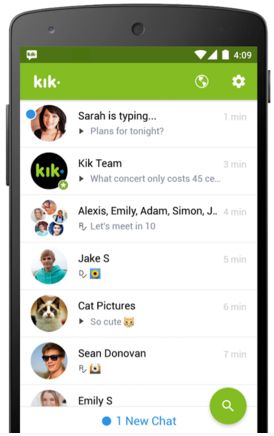
Another way to find friends on Kik is to join a public group. You can search for public groups on this instant messaging app by searching for a hashtag that relates to some of the things you are interested in, whether it is a certain music group or a sport.
When you do this, you will see a list of the groups that match what you typed into the search bar. I wrote more in depth about websites where you can find Kik friends here.
Or you can simply head over to Reddit, which is a popular place for finding new groups. I recommend checking out the communities of Kik Groups and Kik Pals (both of them SFW aka safe for work).
You also have the option of starting your own public group to find friends. Make sure that you name your group after something that you are interested in, so you can attract people who share your interest.
People will be able to find the group you create while searching on Kik. There is no telling just how many new friends you will make by doing this, but it’s certainly worth trying.
You will also be able to share the Kik group you create to your social media accounts to spread the word about it, or even on the aforementioned Reddit communities.
Finding Friends through Address Book Matching
You should consider turning on Address Book Matching in the Kik Settings in order to be able to find more friends who use Kik, based on your contacts in your device’s address book.
All you have to do is to go into Settings, Chat Settings and Address Book Matching.
All of the contacts in your phone’s address book that have Kik will receive a message that you are also on it. This is definitely one of the more effective ways to go about finding friends on this instant messaging app.
There are also a number of different websites across the internet that you can use to find friends on Kik, so it’s important to keep that in mind as well.
These websites will allow you to search for people who use this app, and all you need to do is enter your username, age, gender, and an optional description of yourself.
Make sure to be extremely cautious when it comes to making new friends that you don’t personally know, especially when it comes to sending photos through Kik, sending videos or any other type of personal information. Better be safe than sorry!
If things don’t turn out well, you can always block people on Kik. Read my guide to know how.
How to Find Kik Friends through Usernames
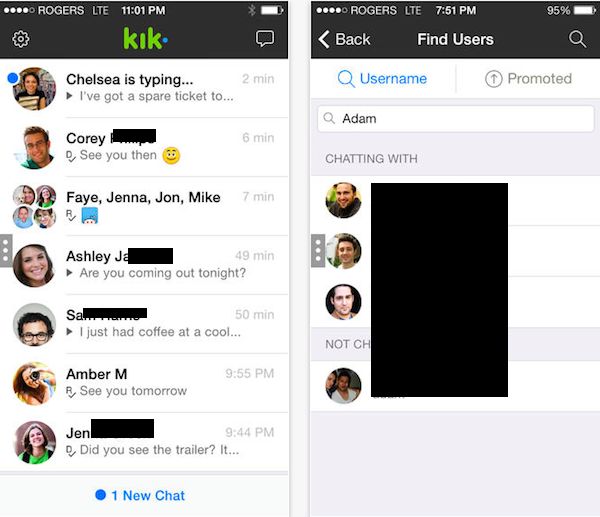
If you already know your friend’s Kik username and want to add them, it’s very easy.
Tap the Search icon in the app (position varies on Android and iOS, but it’s easy to find). Next, type the Kik username of your friend and tap Start Chatting. You can now send your friend a message.
Final words
As you can see, there are quite a few ways to find friends on Kik, no matter if we’re talking about people you already know and use the app, or stranger looking for friends.
It’s important to keep all of these different methods for finding friends on Kik in mind, because they can all be effective.
Just make sure to put safety first and, if you are adding friends from public groups or meet people you don’t know in real life, practice extreme caution. Better play one of the best games on Kik than doing something you might regret later!
