Valkyrious is a really interesting mobile game, with a nice concept and plenty of potential, but one that is currently plagued with various errors.
I’m experiencing constant Valkyrious crashes when playing, as well as plenty of Network errors and connectivity issues. But how to fix these problems? This is what we’re going to talk about today.
At the same time, if you’re into solving problems – why not check out Cryptogram, a really nice puzzle app for mobiles?
Fixing Valkyrious crashes

I strongly believe that there’s not much we can do here and that all these crashes to the device’s home screen are caused by bugs and errors in the app.
The developers are constantly releasing updates – and the latest ones have improved the game’s stability drastically – so make sure to download the latest update from Google Play.
Also, force quit the game and restart it, forcing it to download or re-download any new updates.
It’s clear that the developers are aware of this issue and I am sure they will fix it with the next few updates.
Until this happens, you should also ensure that you remove all the apps running in your background before you start playing Valkyrious.
This frees up all your device’s resources and decreases the chances of further crashes.
How to Fix Valkyrious Network and Connectivity Issues

Again, I am certain that it’s actually a server problem – something that the game’s developers should fix, and not necessarily a problem with our devices or internet connection.
I started playing the game in the first minutes during its launch day and it was impossible to progress. I was getting all sorts of errors – as well as a “no internet” warning from the red WiFi sign you can see in the screenshots.
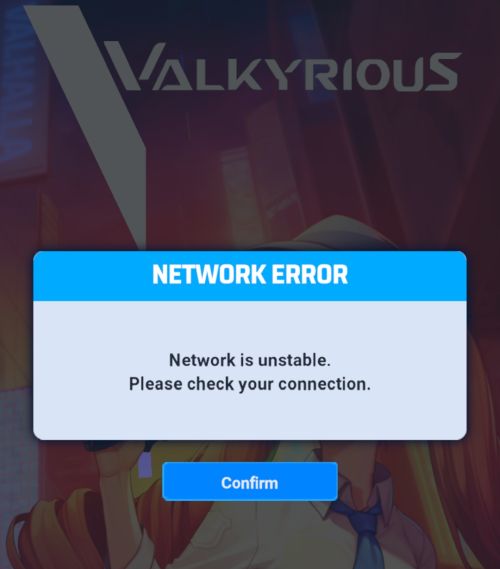
Again, things have been fixed a tiny bit with new updates and with the developers adding extra server capacity. So not much we can do.
What you can do is to make sure that you indeed removed all other apps running in the background on your phone and that you are in an area with a strong WiFi signal, which is preferred to a mobile internet connection.

Final words
Judging on the situation so far, both the constant Valkyrious crashes and the network problems are not caused by your device, but are server or app related and we have to wait for the proper update to get this fixed.
If you do manage to find other tricks that seem to improve the quality of the gaming experience and reduce the crashes, lag or connectivity issues, don’t hesitate to share them with the world below.
If not, you should definitely consider playing the recently released Reverse 1999 – an amazing RPG game with gacha elements. You can also check out a Reverse 1999 tier list on Common Sense Gamer too!
