Every now and then, you will feel the need to have two Kik accounts on your device. This is possible and today I have a quick guide for you to do it – a quick workaround, as you will see.
The very first thing that you will need to do is to visit either the Google Play or iTunes App Store and search for Kik Messenger. Simply tap the “Install” button on the page to get the installation process started. It shouldn’t take very long for Kik to be installed to your device.
But normally, you will have just one account connected to your Kik install. If you want to use more, read on!
Using Two Kik Accounts on One Device
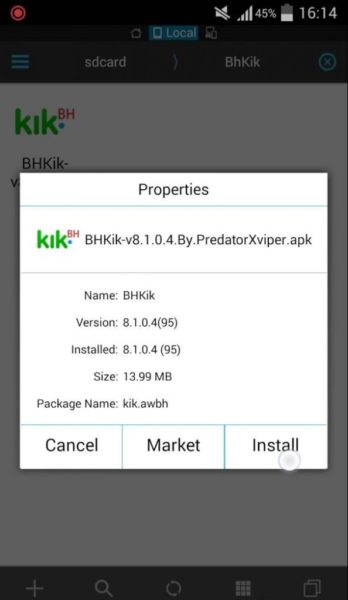
It is possible to use two different Kik accounts on a single device, and doing so comes with a number benefits that you might be interested in. Here is how to do it:
- Go to the Security settings in your phone, and then navigate to the section that says “Unknown Sources,” and make sure there is a check mark next to it.
- When you tap this section you will see a small box come up, and you will need to click the OK button.
- Download this modified version of Kik Messenger in order to be able to use two different accounts.
- Then launch that version of Kik and you will be able to log in to it as you normally would with your user names and passwords.
This modified version of Kik has an identical interface to the normal version, so you won’t have to worry about relearning to use it at all. And this is how you have two Kik instances on the same device.
And if Kik is not your thing and you’re considering switching to a different app – or using one already – we have a guide on how to use 2 Snapchat accounts on one device as well.
What are the downsides of having two Kik Accounts on the same device?
There are some downsides associated with having two Kik accounts on one device, such as the fact that you will need to sign out of one account to log into the other.
Unfortunately, this is one issue that you really won’t be able to do much about.
Another downside of using two Kik accounts on the same device is that you can sometimes experience glitches and little problems which can be pretty annoying.
You will be able to keep these problems to a minimum by ensuring that you are always using the latest version of Kik Messenger.
Final words
The ability to use multiple Kik accounts on a single device can be a tremendously beneficial thing for lots of people, including those who use this very popular instant messaging app for business and personal reasons.
Whatever reasons you have for wanting to have two different Kik accounts on one device, you know now how to do it.
Remember that one of the versions of Kik has to be the modified version, and the other will be the original from the Apple or Google Play Store.
If you have additional questions or encounter any problems, let me know in the comments section below and I will do my best to help you solve them ASAP.

Worthless
Especially if you have to log out of one to log into the other. You lose your messages and chats when you log out. You could just log out and log in the other account with the original app!!!
I love this idea! I have two Kik accounts and I use them both on my phone. It’s so convenient!