If things don’t go well on Kik and you have to block somebody or report them (or both), it’s possible and this is what we’re going to learn today.
Both actions are easy to perform, as you will see below. You can even report entire groups if they are heavily breaking the rules!
We’ll begin with the quick guide on how to block somebody on Kik, since this is what most people will want to do. But I will also share how to report a profile or even a group.
How to quickly block somebody on Kik Messenger
Here is what to do in order to block somebody in the app:
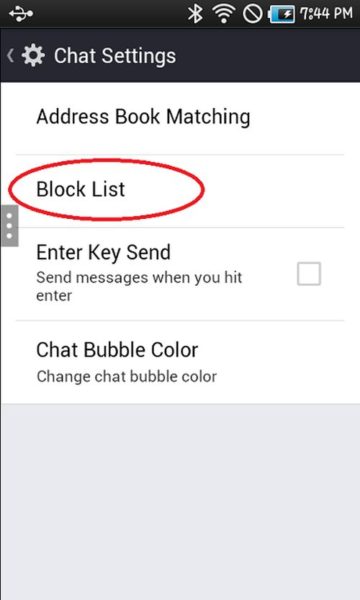
- Tap the Gears button, which is located in the upper right hand corner of the message list.
- There, tap Chat Settings, then Block List to open up a list of the users that you currently have blocked.
- On that list, tap the + Symbol. This will bring up your list of friends, and you will be able to select those that you want to block
- If you want to block somebody who is not a friend, simply write their username in the search bar, select it from the search results and confirm the block.
And this is it! You know now how to block friends and strangers on Kik messenger. Very useful if you made new friends on Kik, but they proved to be different than what you were expecting.
Have in mind that, whenever you block somebody on Kik, they will not know that you have blocked them. They will be able to send you messages, but you won’t receive them and they will always show as unread on their app.
You will no longer be able to receive any messages the person sends, unless you choose to unblock them.
It’s important to keep in mind that blocking a person on Kik does not delete your previous messages, photos or videos you have shared with them on your device or theirs.
What will blocked Kik users be able to do/see?
Blocked users will still be able to view your profile picture and any changes you make to it. As mentioned above, any messages you sent will also remain visible.
Users that you block on Kik will also be able to see your messages if you are in the same group chat.
However, the person you block will not be able to add you to any group chats. When the person you blocked tries to send you a message, they will not realize they have been blocked, and the messages they send will never be delivered to you.
How to report people on Kik Messenger
Blocking and unblocking people on Kik Messenger is a very easy process that doesn’t take a long time and isn’t complicated at all.
However, if you feel that the person you want to block is doing something really wrong – like sending Spam or trying to scam people, you can also report them to the mod team.
The “Report” option exists to notify Kik staff that there is a huge who is in violation of their rules. It is highly recommended that you report any and all users that break the Kik terms of use.
Here is how to report somebody on Kik Messenger:
- Tap the Info icon in the upper right side of the app’s screen
- Tap the More icon (three vertical dots) in the new screen and from there, select Report
You will be able to choose from three options, including “I don’t want to talk to them,” “This is a spam bot,” and “This person is being abusive.”
If you wish to include the chat history in your report, you will want to check the option to include it. Finally, you will simply need to tap “Report and Block.”
And just to make sure that you don’t end up on a block list – or even worse, reported, make sure to check out my previous article about the best chat bots for Kik.
How to report Groups on Kik
If you are receiving unwanted messages in a group, you will have the option to “Report” specific users from the said group or the entire group. When you report an entire group, you will be able to include the full transcript of the group chat.
In order to report a specific user within a group, you will need to tap the profile picture in the group chat of the person who is bothering you.
Next, tap the three vertical dots located in the top right hand corner of their Profile page. Tap the “Report” button.
When you are reporting a specific user in a group, you will be able to choose from the following options: “I don’t want to be in this group”, “They’re spamming this group,” and “They’re using this group for abuse.”
You also have the option of reporting an entire group if you so choose. To do this you will need to first tap the Group Info Icon, which is located in the top right corner of the chat.
Then tap the three vertical dots icon, which is located in top right corner of the info screen. Tap “Report Group”.
You will be able to choose from the following options: “I don’t want to be in this group,” “This group is offense,” and “This group is being used for abuse.”
Final words
It’s good to know that you should not just block somebody who is breaking the rules, but also report them if you consider them dangerous or plain offensive. This is the only way we can all keep the environment safe.
Hopefully, you will never need to do this… but chances are that since you’ve read this article, you have to. At least you know how now.
And when you’re done blocking, you can move on to more fun things, like playing the best games on Kik or even considering Snapchat as a fun alternative.
