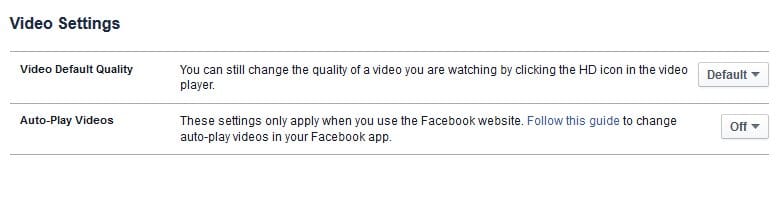One really annoying and pretty useless (potentially harmful, actually) feature introduced by Facebook recently is the video autoplay feature. In other words, when you check out your newsfeed and scroll down to see what your friends have shared, any videos on the newsfeed will start playing automatically with their sound off. In this article we’re going to check out how to disable video autoplay on Facebook.
One might want to disable video auto play for various reasons: they might have a limited amount of bandwidth coming with their monthly internet bill and these videos will eat that up like a hungry man in the sweets shop. Also, there are some link bait videos with shocking content that gets automatically played – stuff we wouldn’t normally want to watch.
Either way, no matter which is the reason why you want to disable video autoplay on Facebook, you can easily do so by visiting the Videos tab in your Facebook Settings page. (or click here to get there).
There you will have an option like the one below, option that allows you to turn off the video Autoplay feature on Facebook:
And this is it! Now the videos won’t play automatically when you scroll down your News Feed and you can once again select which ones to view and which ones to ignore completely.